Partner Resources
Your Customized Quarterly Report
About Your Quarterly Report
Wyoming Office of Tourism provides industry partners with a summary of each county’s key metrics to inform stakeholders of the overall impact of tourism on our economy. The insights within the Quarterly Report give an overview of where we are today and where we are heading to efficiently and effectively guide organizations to steward powerful, data-led decision-making toward a better visitor experience and resident quality of life.
Within this dashboard you will find high-level insights updated on a quarterly basis including:
- Leisure & Hospitality (L&H) tax revenue for the entire state and for each county
- The composition of Leisure & Hospitality jobs throughout the state
- Your top out-of-state origin markets for visitation and spending
- Insights into whether your visitors are staying overnight or coming in for a day trip, and an estimated overnight visitor volume
- Lodging performance (STR hotel revenue and AirDNA short-term rental revenue) along with the lodging assessment tax (state 3%) and lodging tax (local) revenue.
Instructions to customize your report to feature insights specific to your county:
Step 1: Please set the “Date range” filter to “Last quarter” – this will provide you with the most complete set of insights (since most of the data sets are updated on a quarterly basis).
Step 2: Within each of the filters select your County name by using the carrot drop down, finding your County and selecting “Only” to the right of your county name. By selecting “Only” you will clear out the other counties within the filter. After you select your County click on the blue “Apply” button. You will need to select your County and the Apply button for all of the following filters:
- County
- Visitor Volume – Location
- STR Geography
- Airdna Geography
Step 3: Please note, on some computer screens the filters may need to be pulled out of the “Show all” dropdown.
After you have selected the Date Range (Last quarter) and selected only your County within each of the remaining filters, you will be able to access data specific to our state and your specific County. Within each section of the dashboard you will see a clear description of what the data represents.
Dashboard
How to print the Dashboard
- Select the ●●● button in the top right-hand corner of the dashboard.
- Select “Export to PDF”
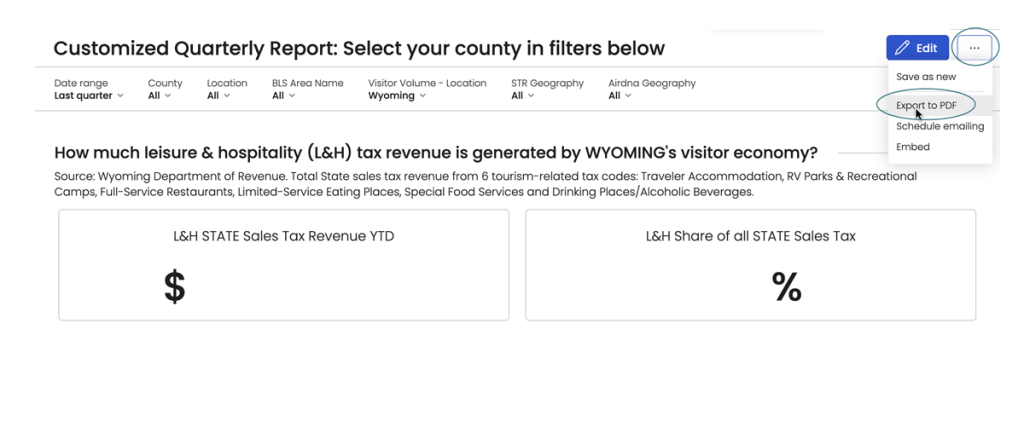
Instructions for printing the dashboard.
Do You Need Technical Assistance?
For technical support please email support@zartico.com.
Do You Have Feedback to Add to these Insights?
Please reach out to your Wyoming Office of Tourism state contact.